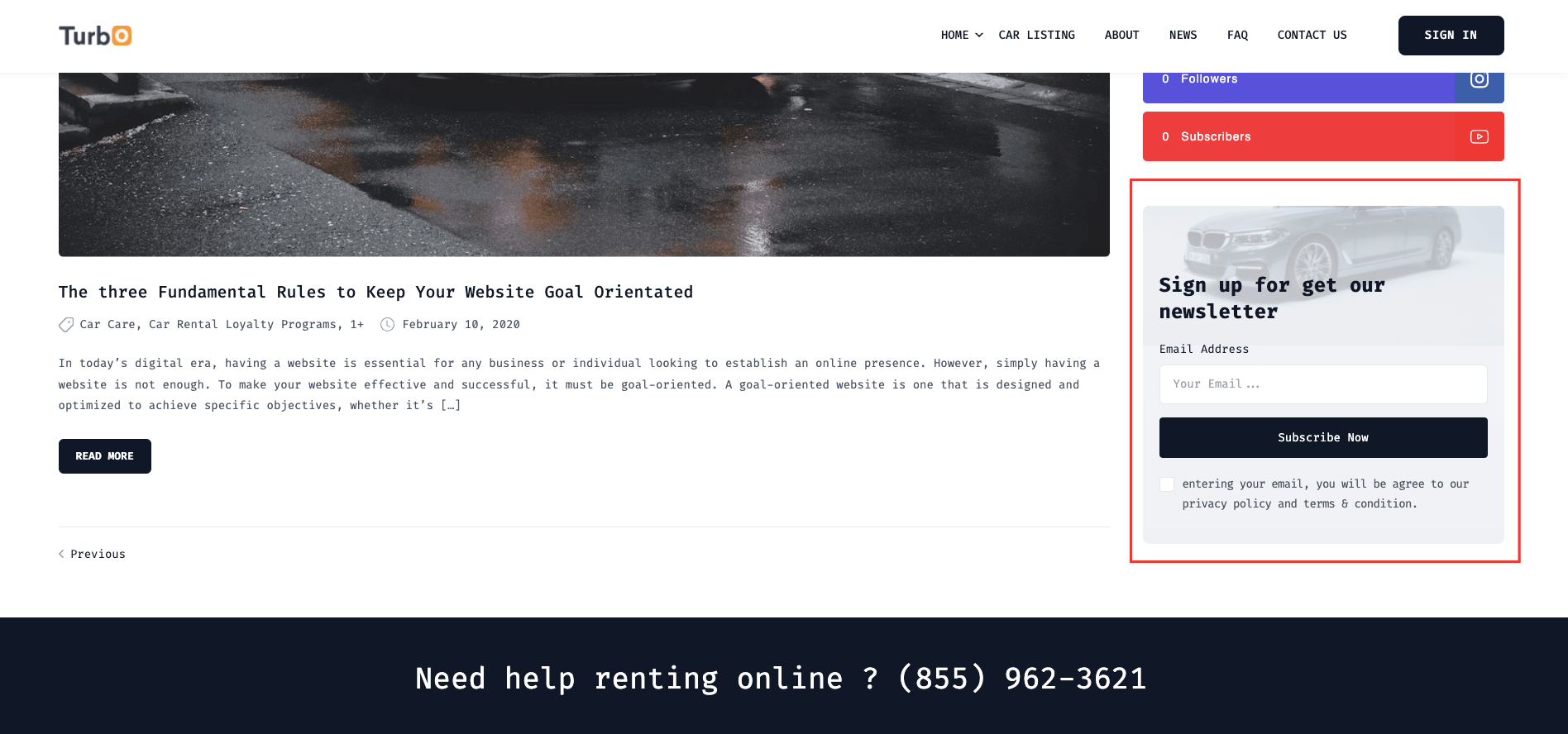Newsletter
Newsletter
Easily incorporate a newsletter widget into any widget location on your website. Simply choose the desired widget location, and you can seamlessly add and display a newsletter widget to collect and engage with your audience.
info
Customize the widget according to your preferences. We have implemented filters for the short_codes, allowing users to modify the short_code templates as desired in the future. This gives you the flexibility to tailor the widget to meet your specific requirements.
Widget Implementation
- Go to Dashboard > appearance > Widgets
- Find Turbo Newsletter widget
- Select a widget Location to render the widget
- Go to the widget Location and setup the widget by provide some values in the fields
- You must provide your logo Location string
info
We have selected Blog Sidebar as our widget location. You can choose any location you want
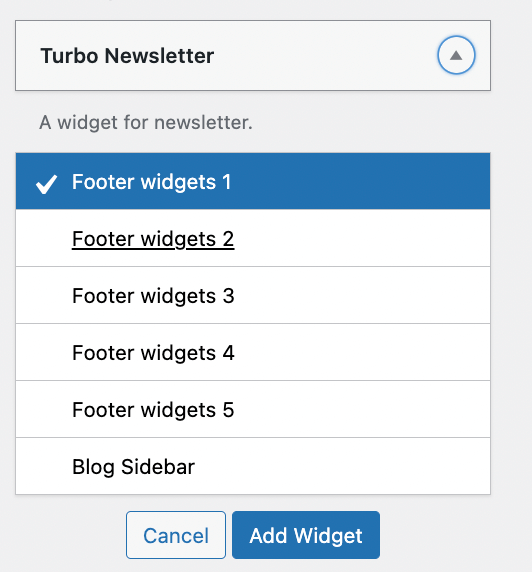
Settings
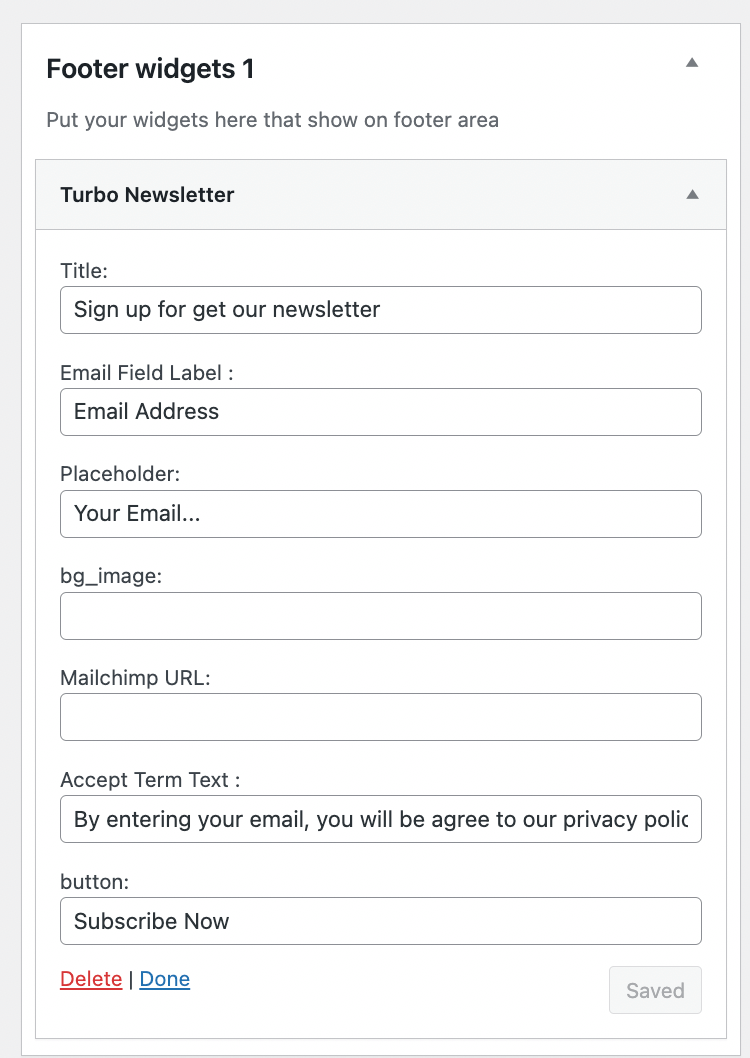
Preview