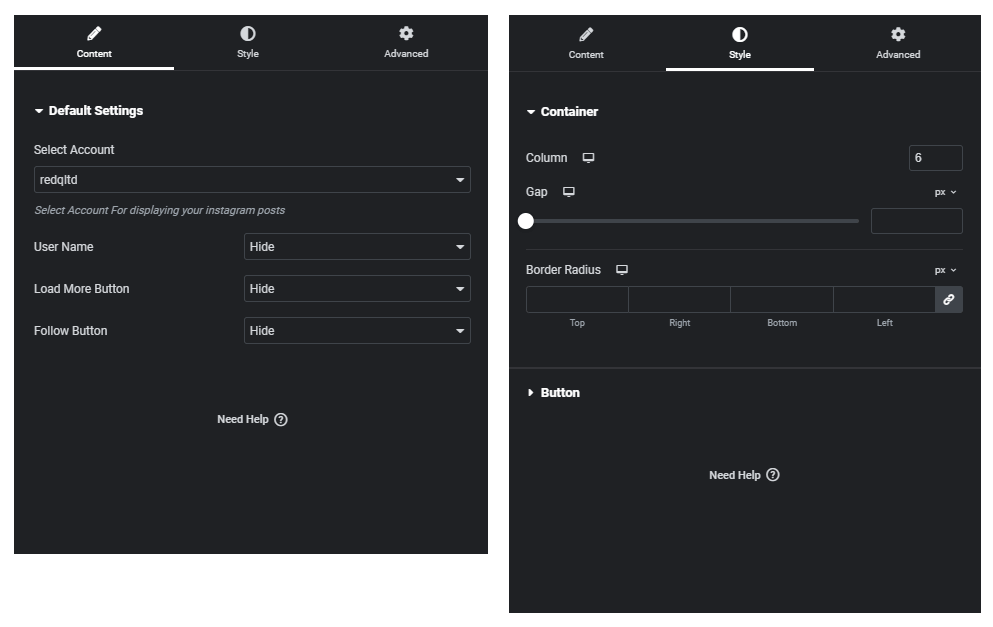Instagram
Must have Smash ballon Instagram Feed plugin installed and activated. https://wordpress.org/plugins/instagram-feed/
The Instagram widget allows you to seamlessly integrate your Instagram posts into your website. To utilize this widget effectively, you will need to install and activate the ** Smash Balloon Instagram Feed ** plugin.
By simply dragging and dropping the widget onto your page, you can dynamically showcase your Instagram posts. The widget eliminates the hassle of manual integration and provides a user-friendly solution for displaying your Instagram content.
To get started, configure the widget settings to personalize the appearance and behavior of your Instagram feed. This customization allows you to align the widget with your website's aesthetics and desired functionality.
- First you will need to create short_code from smash ballon panel for getting the instagram post short_code.
- Then login to you instagram account for getting your post. All this configuration will need to be done in Smash ballon Instagram Feed plugin .
- Then you will get dynamic short_code in the widget settings panel.
Frontend Preview
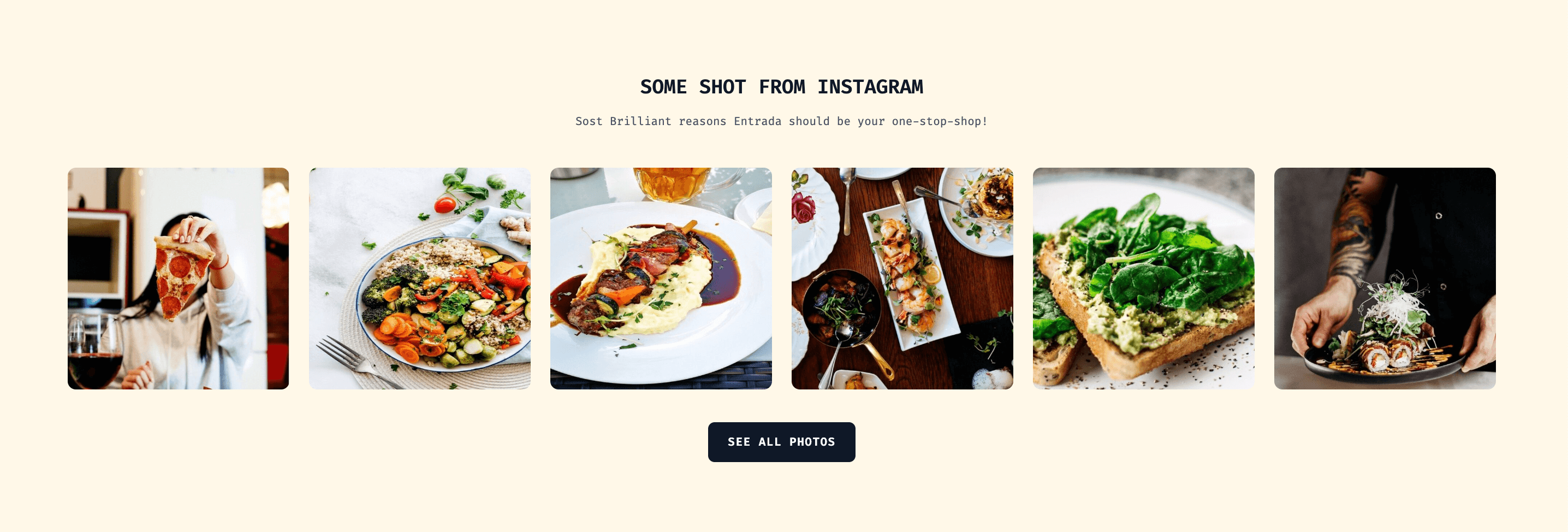
Content And Style Controls