Contact Form
Contact Form
Contact Form 7 plugin is required for this widget to work properly.
The Contact Form widget serves as a helpful tool for seamlessly rendering your Contact Form 7 short_code on your page. To utilize this widget, it is necessary to install and activate the Contact Form 7 plugin.
Ensure that you have the required plugin installed before utilizing this widget. Once installed, all the short_codes you create with CF7 will be dynamically listed within this widget, providing you with easy access and integration.
By leveraging the CF7 Short_code Widget, you can effortlessly incorporate contact forms into your website, enhancing communication and interaction with your visitors.
Please note that the screenshot displayed does not directly represent the actual widget. Instead, it showcases a custom design achieved by utilizing a two-column Elementor section. In this design, the Workflow widget was placed in the left column, while the Contact Form widget was placed in the right column.
By leveraging Elementor's flexible layout options, you can create unique and customized designs tailored to your specific needs. This allows you to combine various widgets and sections to achieve the desired layout and visual presentation on your website.
Frontend Preview
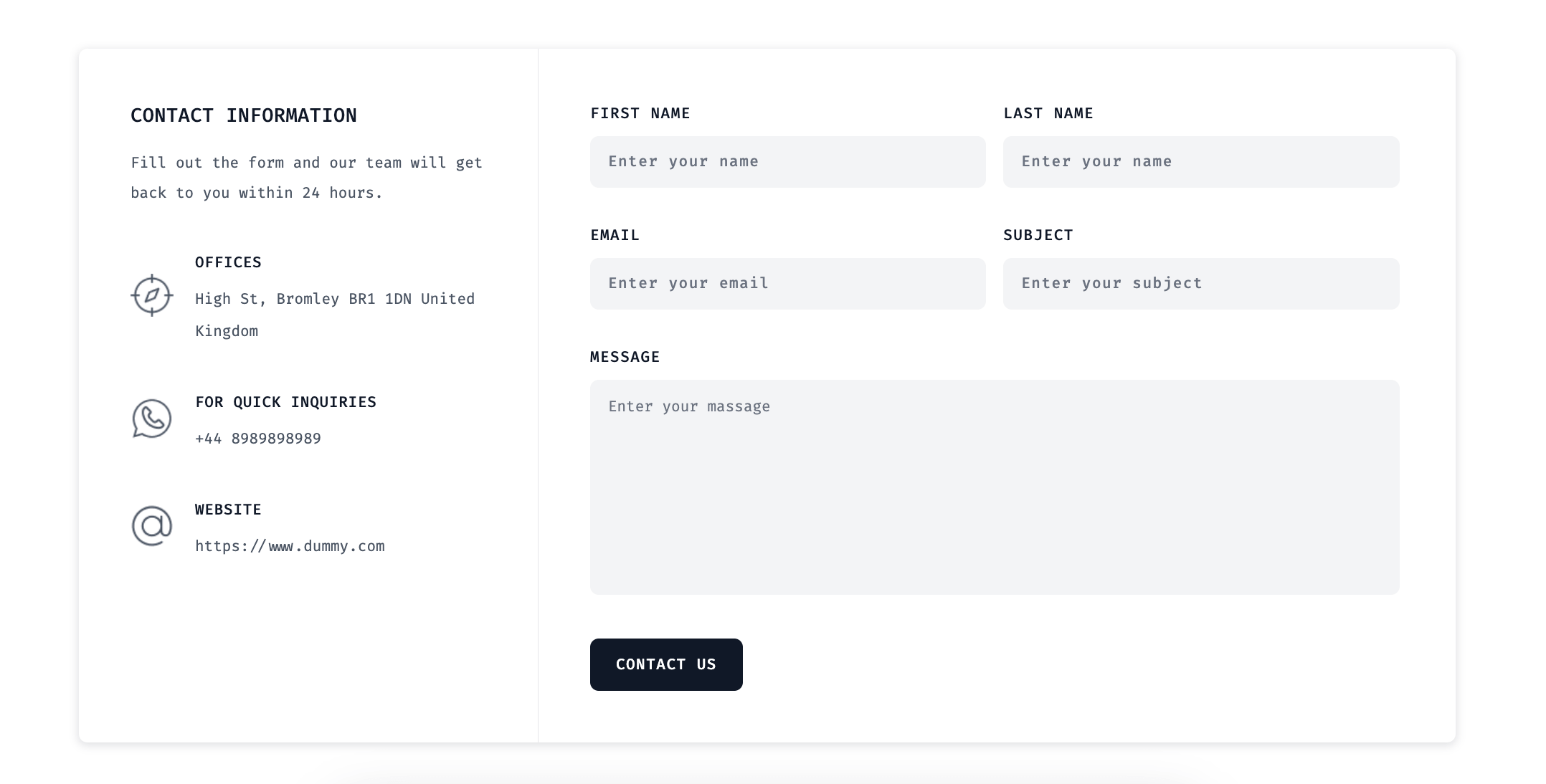
Content and Style Controls