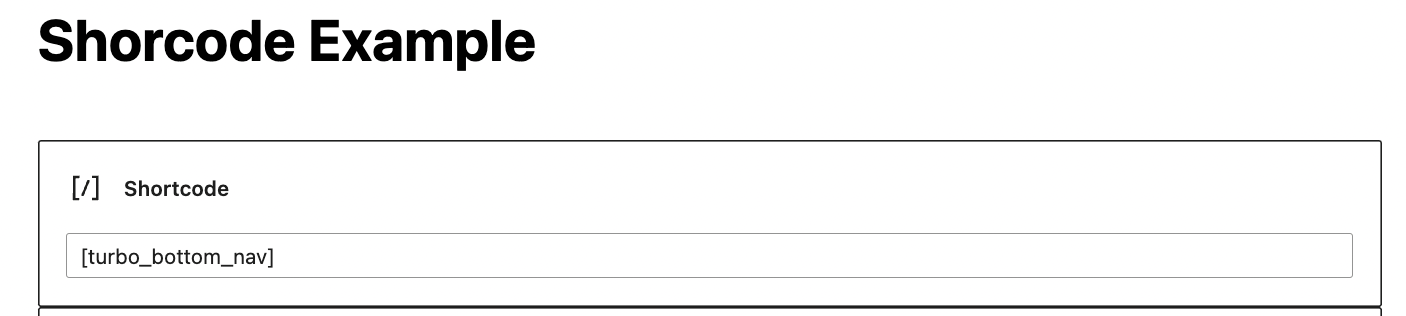Bottom Nav
Bottom Navigation
The bottom navigation short_code offers a convenient way to create and showcase a customized navigation menu at the bottom of your website pages. By utilizing this short_code, you can enhance user experience and improve website navigation by providing easy access to important links and specific sections.
To implement the bottom navigation short_code, simply insert it into the content editor of a WordPress page or post. Upon saving or publishing the short_code, it will automatically generate and display the navigation menu at the bottom of the corresponding page or post.
With the short_code, you have the flexibility to define the structure and hierarchy of your navigation menu. You can create a multi-level menu with dropdowns or submenus to effectively organize your content. This empowers visitors to navigate through various sections or pages on your website with ease.
Customizing the short_codes according to your requirements is made possible with our system. We have incorporated filters into the short_codes, allowing users to easily modify the short_code templates as desired. This flexibility empowers users to tailor the short_codes to their specific needs and achieve the desired functionality and appearance on their websites.
Short Code Implementation
You Implement the short_code in wordPress page/post or you directly render the short_code from code.
<?php echo do_shortcode('[turbo_bottom_nav]')?>
Add your shortcode to your page/post editor panel