Footer
Footer
info
These settings will be applied to footer.
- Go to
Dashboard > Appearance > Customize > Turbo Options > Footer Settings
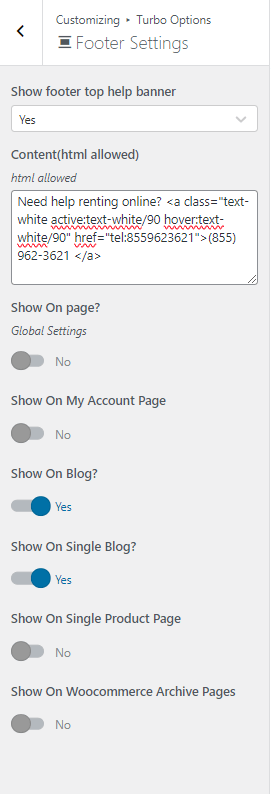
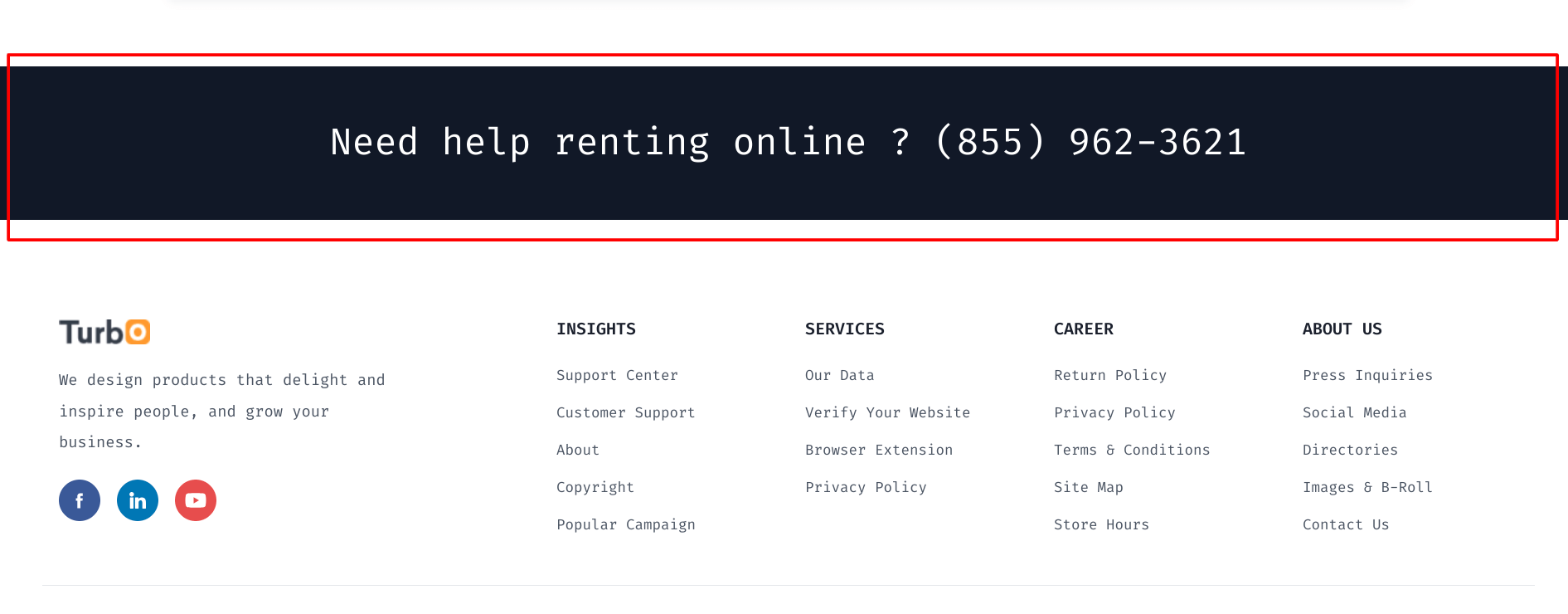
- Show footer top help banner : This is a on/off button for help banner. If this is set as Yes then the help banner will be visible on the above of footer, If set as "No" then the banner won't show. Also this will enable the following control fields to customize & show/hide banner content.
- Content (html allowed) : This field is used to update content of the banner.
- Show On page : This is a on/off button that allows users to show/hide banner on pages. This is a global setting. It will show the banner on every page.
- Show On My Account Page : This is a on/off button that allows users to show/hide banner on Account Pages.
- Show On Blog : This is a on/off button that allows users to show/hide banner on Blog page.
- Show On Single Blog : This is a on/off button that allows users to show/hide banner on Single Blog/Post pages.
- Show On Single Product Page : This is a on/off button that allows users to show/hide banner on Single Product page.
- Show On Woocommerce Archive Pages : This is a on/off button that allows users to show/hide banner on WooCommerce Archive pages.