Post Not Found
Post Not Found
warning
These settings will be applied if a "post not found" by search.
- Go to
Dashboard > Appearance > Customize > Turbo Options > Post Not Found
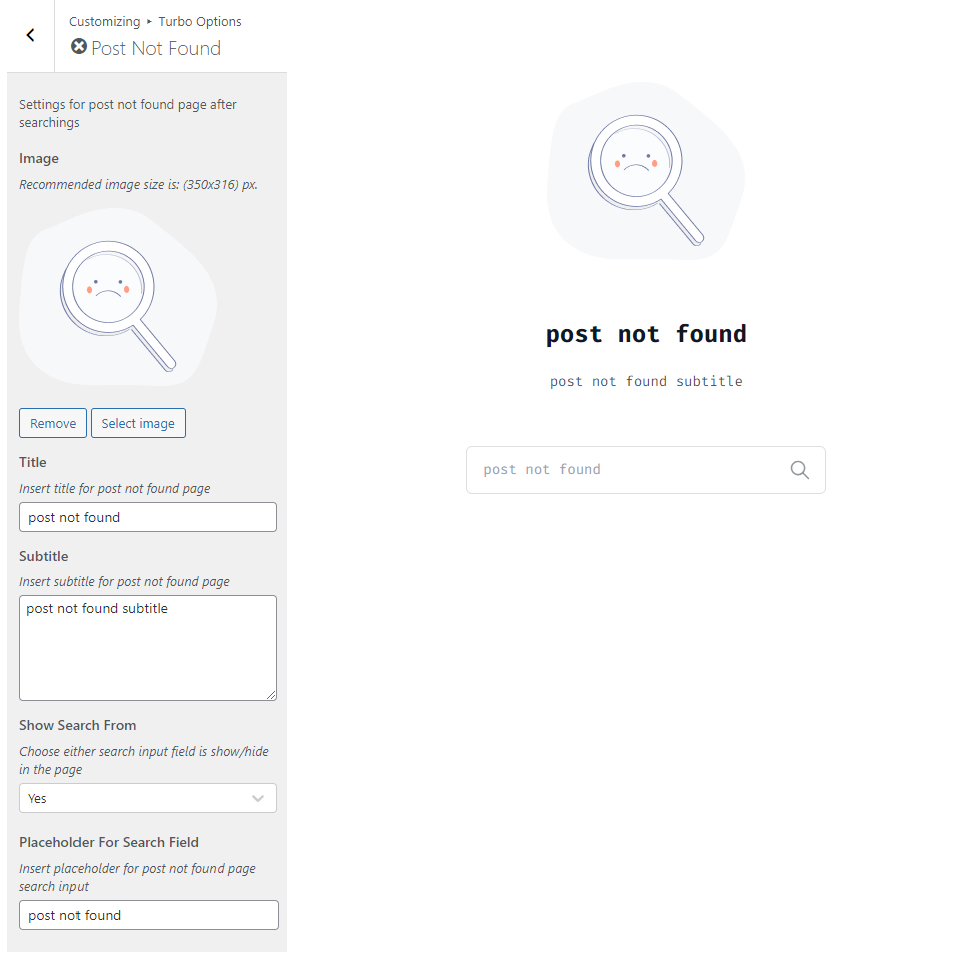
- Image: This image uploader is used to change image of post-not-found page.
- Title: This title is used to update title of post-not-found page.
- Subtitle: This text is used to update text of post-not-found page.
- Show Search Form: This is a on/off button to show/hide search form into post-not-found page.
- Placeholder for search field: This is a text field used to update the placeholder of Search Form in post-not-found page. This control will be available if Show Search Form is set to Yes.