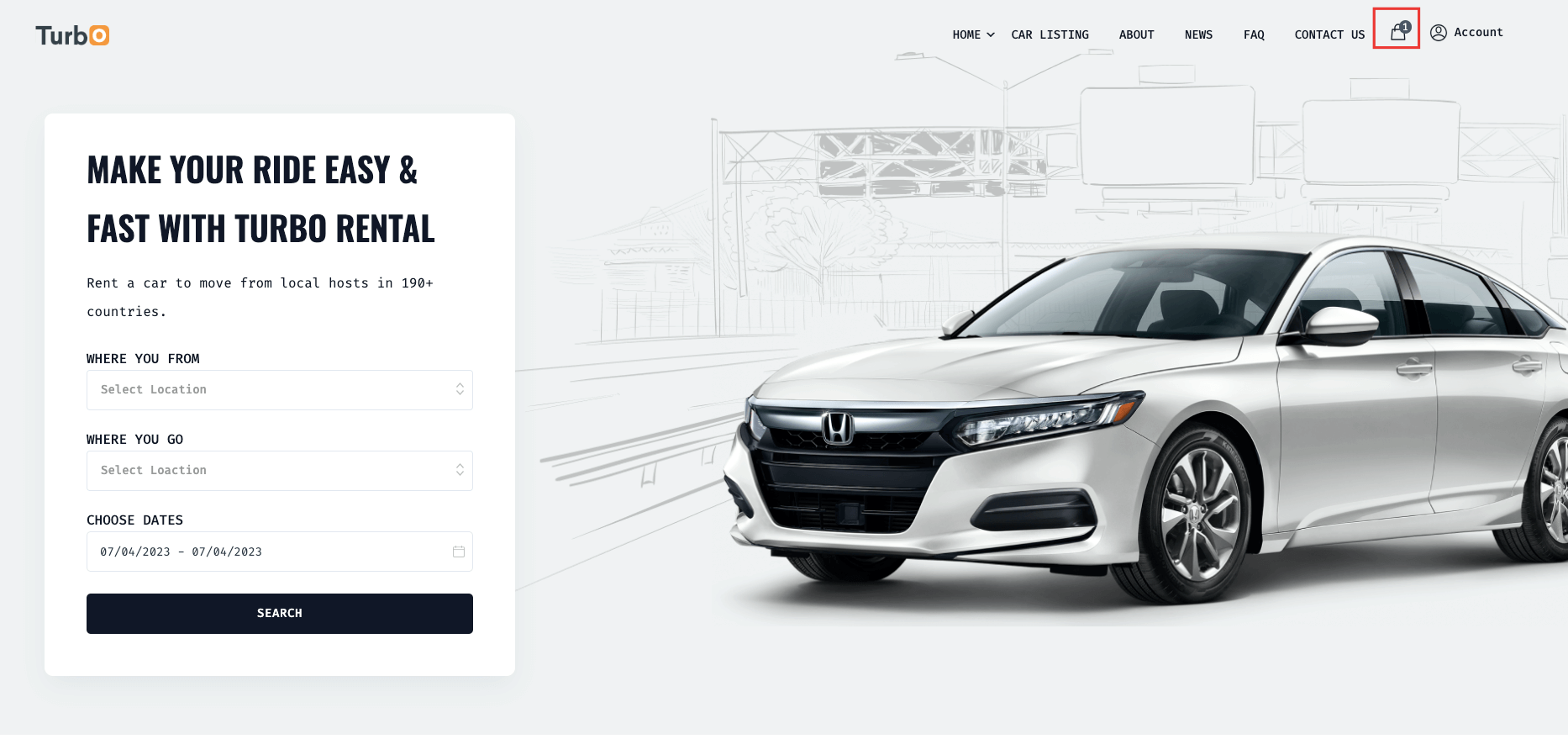Mini Cart
Mini Cart
By utilizing this short_code, users can conveniently access their shopping cart contents, update quantities, and proceed to the checkout page without leaving their current page.
The mini cart short_code presents a concise summary of the items added to the shopping cart. This summary typically includes information such as product names, quantities, prices, and subtotals. It offers users a quick overview of their cart contents without the need to navigate to a separate cart page.
You have the ability to customize the short_code to align with your website's design and branding. This includes modifying the appearance, layout, colors, fonts, and other visual elements to maintain consistency with your overall website theme. Additionally, you can choose to incorporate thumbnail images, product variations, or additional details within the mini cart summary.
You have the freedom to customize the short_codes according to your specific requirements. We have implemented filters within the short_codes, allowing users to easily modify the short_code templates as desired. This ensures that you can make adjustments and personalize the short_code functionality to best suit your needs.
Short Code Implementation
You can choose to implement the short_code in your WordPress page or post, or alternatively, you have the option to directly render the short_code from your code. This gives you the flexibility to decide how you want to utilize and display the short_code, depending on your specific requirements and preferences.
<?php echo do_shortcode('[turbo_mini_cart]')?>
Add your short_code to your page/post editor panel
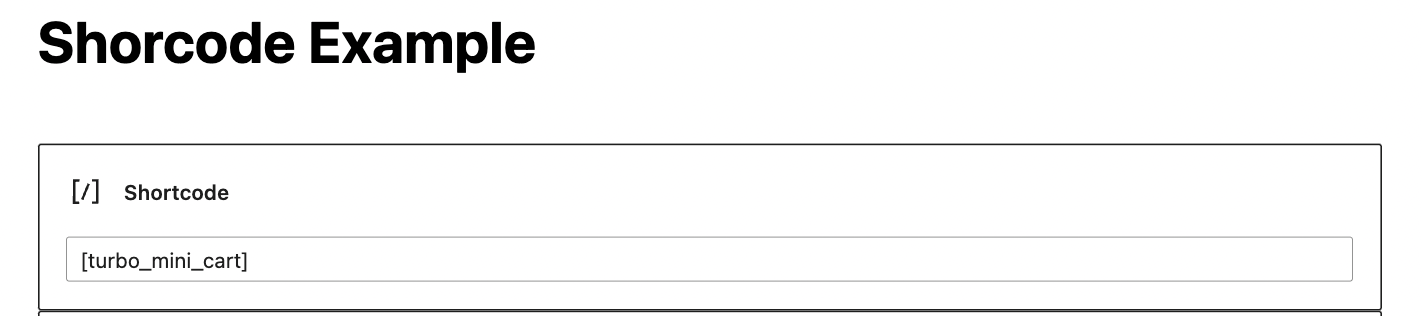
Frontend View