Shop
Shop Settings
info
Woocommerce default shop page settings.
- Go to
Dashboard > Appearance > Customize > Turbo Options > Shop Settings
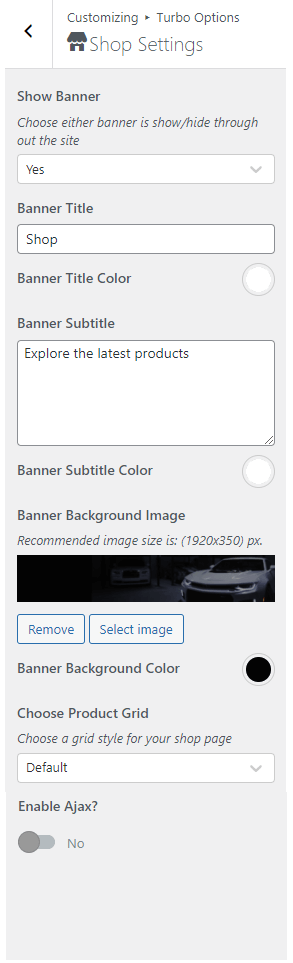
- Show Banner : This is a show/hide button to enable/disable Banner on Shop Page. If it is set as "Yes", the Banner will be displayed. Otherwise it will be hidden. After setting up "Yes" the following settings will be available to the control panel.
- Banner Title : This setting is used to update banner title.
- Banner Title Color : This is a color picker. Used to change banner title Color.
- Banner Sub-Title : This setting is used to update banner sub-title.
- Banner Sub-Title Color : This is a color picker. Used to change banner sub-title Color.
- Banner Background Image : This setting is a image uploader. Used to change banner background image.
- Banner Background Color : This is a color picker. Used to change banner background color when no image is set as background.
-
Choose Product Grid : This is layout setting for shop page. Changing this will change the layout of shop page.
warningChanging this the product card will change to a different product card. Single pages Related and up-sell product card will be same as shop pages product card.
-
Enable Ajax? : This setting will enable ajax for product filtering in shop page. If this setting is changed to Yes, the shop page will not take a reload every time you filter products. It will just change products as your filter query.